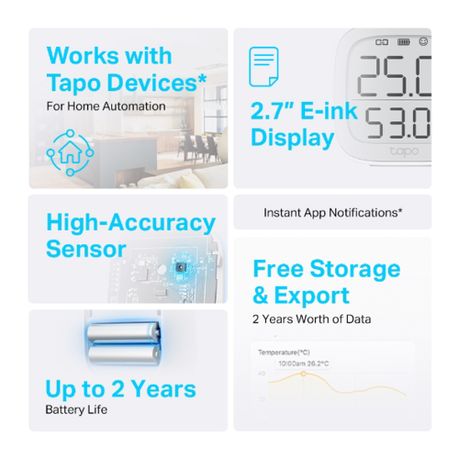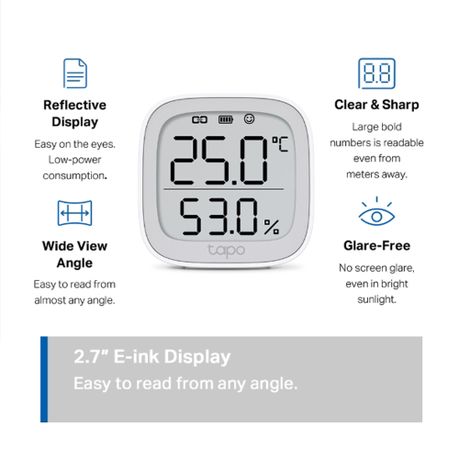Real-Time & Accurate Monitoring – Detects real-time temperature and humidity with great accuracy. (Measurement Accuracy: 0.54 F, 3% RH).
2.7″””” E-ink Display – Indicates temperature & humidity, comfort level with facial expressions, battery condition, and signal.
Home Automation – Automatically turn on/off home electronics (e.g. heater, fan, humidifier and more) to maximize conform and save energy.
Instant App Notification – Receive app alert notification when conditions fall outside preset range.
Data Storage & Visual Graphs – Record temperature and humidity data and generate periodic data summary.
Flexible Installation- Just place it on the desk or mount it on the wall.
Hub Required – The Tapo Hub is requried to support smart features, like remote monitoring, home automation, data export and more.
The built-in Swiss-made sensor features a typical accuracy of 3%RH, 0.3 C / 0.54 F. By obtaining and updating data every 2 seconds, the sensor gives you accurate current information. Understand your home environment with up to 2 years of cloud data logging and storage. Export all the data to a CSV file sent to your email to review at anytime.
The Tapo Smart Temperature and Humidity Monitor uses two replaceable AAA baatteries to stay powered for up to 2 years. Keep an eye on your home’s comfort levels at a glance. You can also customize your comfort zones in the Tapo app. Place your monitor anywhere in your home quick and easy. Sit it on a table or shelf, stick it to a wall with the included adhesive, or attach it to any metallic surface.
General:
-Operating Temperature: -20~60 C / -4~140 F
-(Temperature Display Range: 0~50 C / 32~122 F)
-Operating Humidity: 0%~99%RH
-Dimensions( H X W X D ): 62 × 62 × 24.5 mm
-Display: 2.7″””” E-ink
-Power Requirements: 3.0V DC (2 × AAA/LR03)
System:
– Hub Required: Yes
Technical Specifications:
-Wireless: 868 / 922 MHz
-Temperature Accuracy: 0.3 C / 0.54 F
-Humidity Accuracy: 3%RH
-Data Refresh Speed: 2s””
What’s in the box
1 x Tapo T315
2 x AAA/LR03 battery
1 x 3M Adhesive
1 x Quick Start Guide
| Weight | 1 kg |
|---|---|
| Dimensions | 1 × 1 × 1 cm |
| Brand | TAPO |
| Model | NET-TL-TAPO-T315 |
|---|