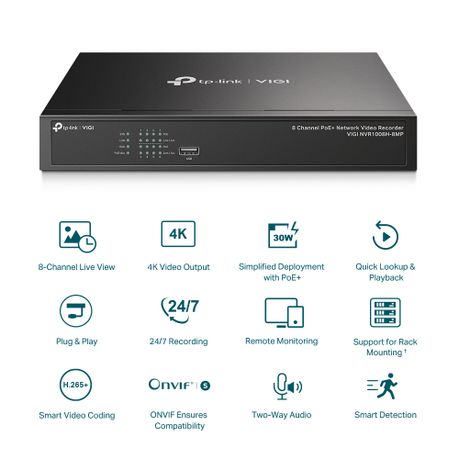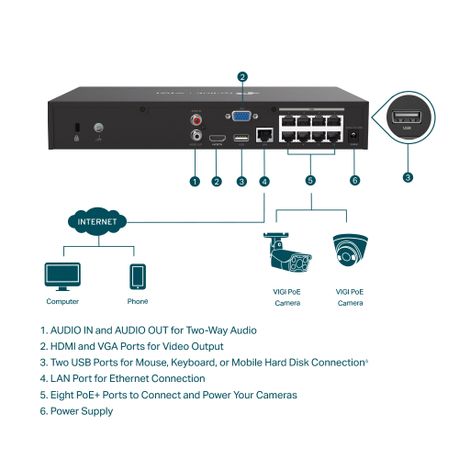NVR1008H-8MP
– 4K HDMI Video Output and 16MP Decoding Capacity: Sharp image definition up to 8MP and an 8-channel display ensures you capture every detail, from every angle (2).
– Simplified Deployment with PoE+: Easily connect and power your PoE camera with one RJ45 cable transmitting both data and power. No power adapter needed.
– 8-Channel Simultaneous Playback (5): Replay the feed from up to 8 cameras at the same time, increase replay speed, and find events in the video schedule to easily review footage.
– H.265+: Without using any extra bandwidth, your camera transmits compressed crystal-clear video to save disk space, ease network loads, and reduce monitoring costs without sacrificing image quality.
– ONVIF Ensures Compatibility (4): Easily add IPCs from VIGI and other brands to establish a powerful and varied network thanks to barrier-free compatibility.
– Plug and Play: Allows new and unused VIGI IP Cameras to be added automatically to the new NVR and activated instantly, making installation faster than ever before.
– 24/7 Continuous Recording: Stores up to 10 TB of footage from connected cameras to secure your data for quick, convenient access.
– Remote Monitoring: The dedicated VIGI app, web UI, and VIGI Security Manager enable remote monitoring, providing ease and convenience.
– Flexible Installation: Choose the suitable installation method by simply housing your NVR on a rack, or placing it on or under a desk for greater convenience.
– Two-Way Audio: With voice intercom support, carry two-way conversations while watching your feed from anywhere. Suitable for management.
Security Never Shuts Down
VIGI NVR1008H-8MP8 Channel PoE+ Network Video Recorder
Features:
Every angle all on one screen. 4K HDMI Video Output & 16MP Decoding Capacity:
– Sharp image definition up to 8MP and an 8-channel display ensures you capture every detail, from every angle (2).
Dedicated 8 PoE+ ports (113 W budget) for simplified IP camera deployment (3).
– Features 8 x 10/100Mbps PoE+ ports, the NVR supports up to 30W on each PoE+ port. Designed to use a single Ethernet cable for both data and power transmission, it offers flexible installation to fit in various surveillance scenarios for small businesses, such as groceries, warehouses, restaurants, and financial institutions.
Reviewing footage is faster than ever. 8-Channel Simultaneous Playback (5):
– Replay the feed from up to 8 cameras at the same time, increase replay speed, and find events in the video schedule to easily review footage.
More compression. More savings. Same quality:
– Without using any extra bandwidth, your cameras transmit compressed crystal-clear video to save disk space, ease network loads, and reduce monitoring costs without sacrificing image quality.
No need to check long compatibility lists. ONVIF Ensures Compatibility:
– Easily add IPCs from VIGI and other brands to establish a powerful and varied network thanks to barrier-free compatibility (4).
Plug and Play:
– Allows new and unused VIGI IP Cameras to be added automatically to the new NVR and activated instantly, making installation faster than ever before.
Security for every hour and every day. 24/7 Continuous Recording:
– Stores up to 10TB of footage from managed cameras to secure your data for quick, convenient access.
Keep an eye on things even when you are on the move. Remote Monitoring:
– The dedicated VIGI app, web UI, and VIGI Security Manager enable remote monitoring, providing ease and convenience.
Flexible installation gives you more convenience:
– Choose the suitable installation method by simply housing your NVR on a rack, or placing it on or under a desk.
Greet your visitors before they enter. Two-Way Audio:
– With voice intercom support, carry two-way conversations while watching your feed from anywhere. Suitable for management.
One system. Full security. Run your business with peace of mind:
– The VIGI professional surveillance system by TP-Link is dedicated to protecting the business you’ve worked hard to build — whenever, wherever. Our outstanding functions, reliable quality guarantees, and simplified installation work together to ensure your business stays safe and sound.
Notes:
(1) Rack-mounting accessories are not included.
(2) Calculations based on laboratory testing using VIGI cameras.
(3) PoE budget calculations are based on laboratory testing. Actual PoE power budget is not guaranteed and will vary as a result of client limitations and environmental factors.
(4) Some features may operate sub-optimally due to compatibility issues. For best performance, we recommend using VIGI NVR with VIGI cameras.
(5) Fewer or no channels may be available for playback if the total resolution is 16MP.
(6) Calculations based on laboratory testing using a 3MP VIGI camera. Actual performance may vary according to the amount of activity recorded, resolution, and other variables.
Specifications:
NETWORK
– Protocol: TCP/IP, DHCP, DNS, NTP, UPnP
– Incoming Bandwith: 80Mbps
– Outgoing Bandwidth: 60Mbps
GENERAL
– Operating Temperature: -10 Degree Celsius – 55 Degree Celsius
– External Power Supply: 53.5V DC/2.43A
– Power Consumption: 4.82W (without disk)
VIDEO/IMAGE
– Video Input: 8-Channel IP Video Input, up to 8MP Resolution
– Recording Resolution: 8MP/5MP/4MP/3MP/1080p/UXGA/720p/VGA/4CIF/DCIF/ 2CIF/CIF/QCIF
– HDMI Output Resolution:
1/ 1 Channel, Resolution: 3840×2160/30Hz,1920×1080/60Hz, 1680×1050/60Hz, 1440×900/60Hz, 1280×1024/60Hz, 1024×768/60Hz, 1280×720/60Hz
– VGA Output Resolution:
1/ 1 Channel, Resolution: 1920×1080/60Hz,1680×1050/60Hz, 1440×900/60Hz, 1280×1024/60Hz, 1280×720/60Hz, 1024×768/60Hz
DECODING
– Decoding Format: H.265+/H.265/ H.264+/H.264
– Live View/Playback Resolution: 8MP/5MP/4MP/3MP/1080p/UXGA/720p/VGA/4CIF/DCIF/2CIF/CIF/QCIF
– Synchronous Playback: 8-Channel
– Capability: 2-ch @ 8MP, 4-ch @ 4MP, 8-ch @ 2MP
HARD DISK
– SATA: 1 x SATA Interface
Capacity Up to 10TB
INTERFACES
– Network Interface: 1 x RJ-45 10/100 Mbps Self-Adaptive Ethernet Interface
– USB Interface: 2 x USB 2.0
What’s in the box
1 x VIGI NVR1008H-8MP Network Video Recorder
1 x Power Adapter
1 x HDD Screws
1 x Mouse
1 x Quick Installation Guide
| Weight | 1 kg |
|---|---|
| Dimensions | 1 × 1 × 1 cm |
| Brand | TP-Link |
| Model | CAM-NVR-NVR1008H-8MP |
|---|